What is a Payment Form?
A payment form is very similar to a normal contact form, the kind you see on almost all websites for asking the owner of the website a question. Usually it asks for your name, email, and question. What makes a payment form different is that it can accept payment in addition to information.
Why would you need a Payment Form?
Payment forms are useful anytime you want to collect a payment along with information.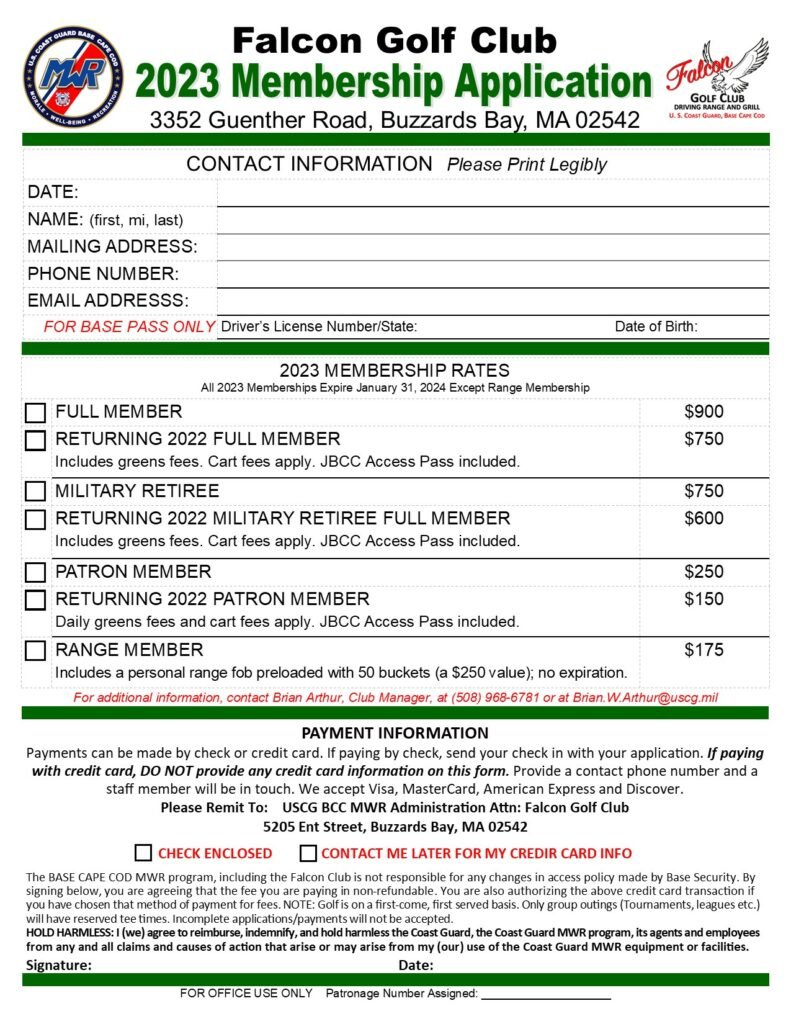
Take a look at this image. I pulled this off the internet while searching for "golf tournament registration forms". As you can can see it's a form that this golf club is handing out. You have to manually ask your customers to fill in this form with this terrible handwriting. Then try to figure out what they wrote.
Not only is this type of form dated, annoying, and unprofessional. But most importantly it's not safe! What if you need to collect their email, drivers license number, or credit card information. Anyone can get a hold of this and steal your customers information. This obviously makes you as a business owner look bad.
That's the whole reason why online payment forms are the way to go. They are much safer, more professional, and all of the form data can easily be accessed in one place.
Customers might also want to pay in different ways. Maybe with a Credit Card, Debit Card, Gift Card, or even PayPal. For a small business this is hard to figure out and manage.
What the best way to make a payment form?
There are not many options for accepting payments online via a form. That's the whole reason why we recommend using PayForm. PayForm make it easy to do, it has a drag and drop interface. It takes about 2 minutes to make a payment form from scratch
Using PayForm you can easily accept payments via Credit Card. It's security processed through a Credit Card processing company called Stripe.
What are the most important things to include on a payment form?
When you are building your first payment form, there are 2 things to consider:
1. Getting all your customers information
2. Making it really easy for your customer
Let's break this down, and talk about each point by itself.
Getting all your customers information
This can easily be broken down into these categories:
- Your customers information
- The event information
- The unforeseen
Your customers information
Make sure that you think about your customers. What do you need to know about them? Maybe their name, age, address, phone number, email address, t-shirt size? How many customer are payment together? It this a team sport or maybe a family event?
The event information
Now you need to think about the event. How much does it cost? What days is it on? Do you have different VIP ticket pricing or general admission pricing? What about extra things like are you giving your customer a t-shirt? Do you need to now what shirt size they wear?
The unforeseen
This is the kind of stuff like terms and conditions, refund policies, event cancellation policies and things like what. What if it rains? What if someone wants a refund? Think about how you will handle these policies.
The best way using PayForm is to put a required checkbox field on the bottom of the form that explains all of the terms in simple to understand words. Ask the customer to check the checkbox to agree. If they don't agree, they won't be able to participate in the event. Although this may scare a few customers off, you probably don't want to deal with the headache of them anyways!
Making it really easy for your customer
Asking your potential customer to do a simple action has a much higher chance of working then asking them to do something hard of confusing.
The point: Make it easy.
Don't ask confusion questions. Make the form simple and easy to understand.
Send them the form, it should be easy for them to fill it out, and it should be easy for them to pay.
